How to Download and Print Curbside Collection Calendar
Follow these steps to successfully download and print a year-long curbside collection calendar from the raleighnc.gov website.
1. Access Raleigh's website
- Open your preferred web browser (e.g., Chrome, Firefox, Safari).
- Enter the https//:www.raleighnc.gov in the URL window.
2. Navigate to the Raleigh Reuse Web Tool
- In the top left corner of the homepage screen, select the collapsed menu icon (also known as a hamburger menu).
- In the drop-down menu, scroll down and select the Landfill and Reuse text.
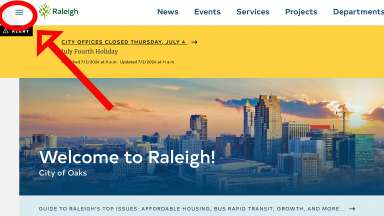

3. In the Raleigh Reuse Web Tool:
- Enter your service address in the search box and press "Search."
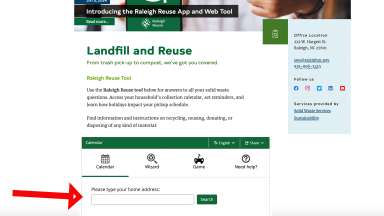
4. Select calendar view
- After entering your address, a monthly calendar view will appear displaying your curbside collection dates for the current month.
- To view the collection schedule for the full year, click on "Get a Calendar."
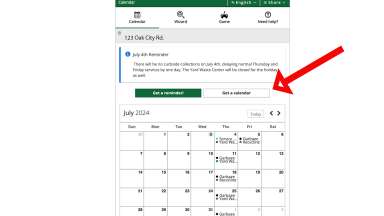
5. Choose calendar format
You can subscribe to the calendar using a calendar application or print a hard copy of the calendar.
- To subscribe to the calendar using a calendar application, select one of the options:
- Add to Google Calendar
- Add to iCal
- Add to Microsoft Outlook
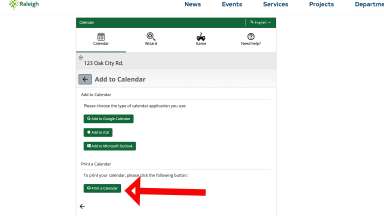
6. Print the year-long calendar view:
- When you select "Print a Calendar, a new page appears showing a year-long calendar displaying your curbside collection dates for the year. This calendar also highlights service changes and holiday collection updates.
- At the top of the page, select "Print" and adjust any print settings as needed (e.g., selecting specific pages, adjusting print layout) and select the button to your printer.
 and print button of Raleigh Reuse Tool" width="912" height="513" />
and print button of Raleigh Reuse Tool" width="912" height="513" />
Questions?
If you have any questions, please contact the Customer Care Center at 919-996-3245 or send an email to sws@raleighnc.gov.

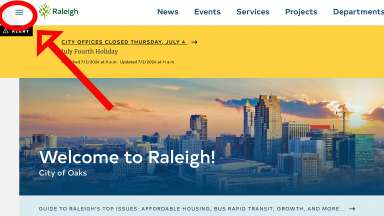
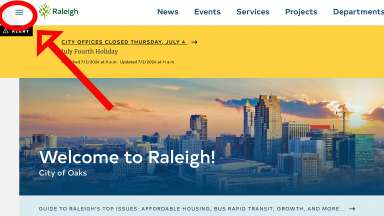

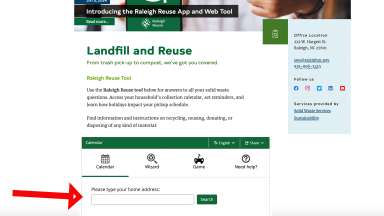
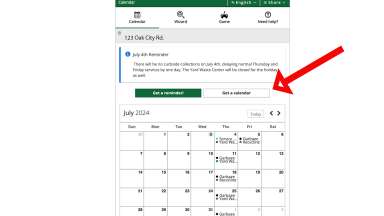
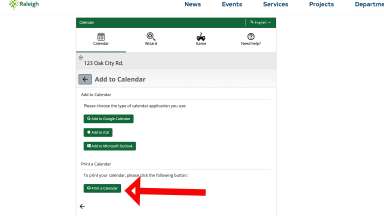
 and print button of Raleigh Reuse Tool" width="912" height="513" />
and print button of Raleigh Reuse Tool" width="912" height="513" />